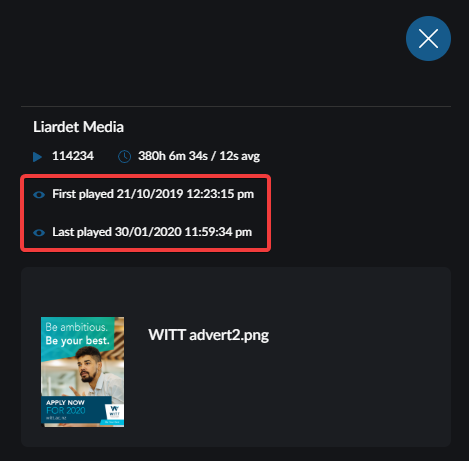Live Overview
The Live view shows the images that are currently playing on each screen.
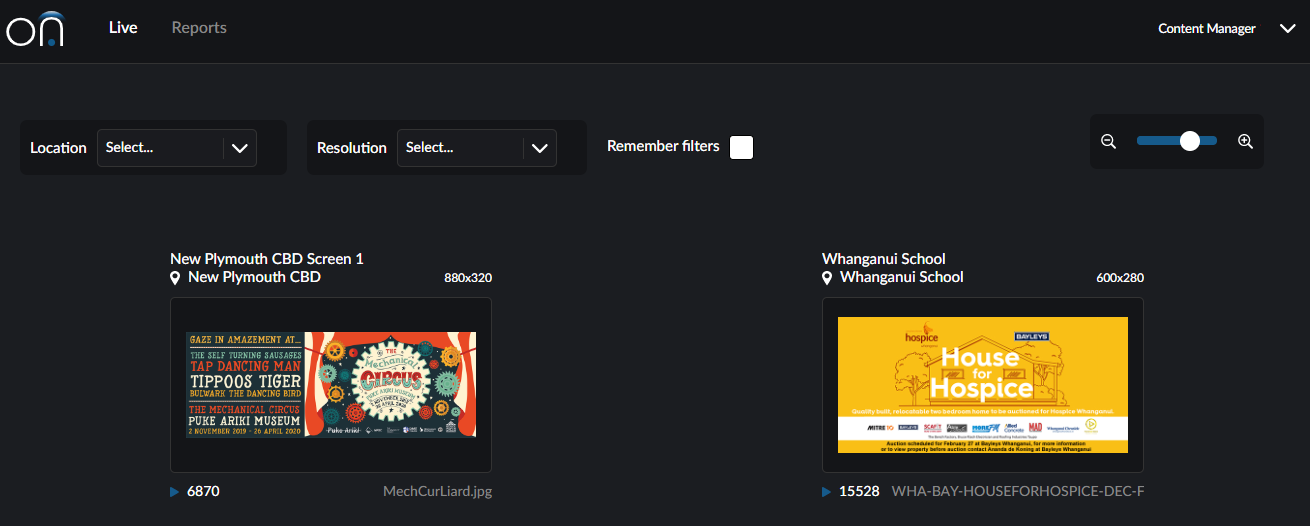
A user can filter the view by location or resolution and can save the filters by ticking the Remember Filters checkbox. The Remember Filters setting will apply to the current browser session only.
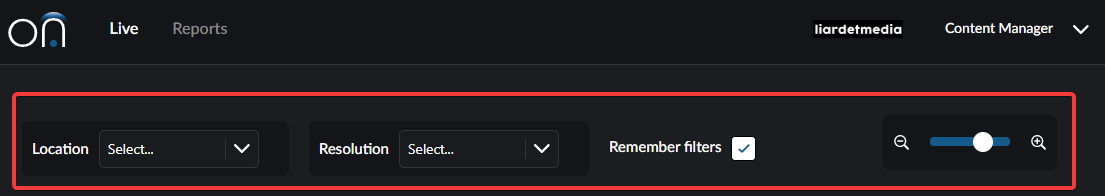
A user can zoom in or out to adjust the number of screens that are in view by clicking the zoom-in or zoom-out button, or using the slider in the top right of the screen.
The snapshot of each screen also shows information about the current image on display, including the screen name, location, resolution, filename and total number of plays it's had to date.
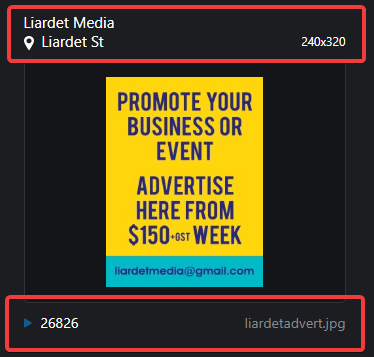
Clicking on the image will allow you to view additional information about it. This includes the total time it has been shown, the average length of each display, the first time it was played and the last time it was played.