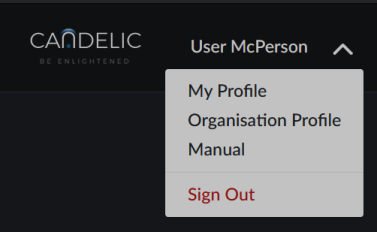Support
Getting Help
To report a problem to our tech support team, or access the Knowledgebase you can use the Help widget in the bottom right corner.
Click the button to open the widget.

At the top of the widget you can search for the problem you're experiencing to receive suggestions from our knowledgbase. At the bottom of the widget you can click Contact Us to create a help desk ticket.

If you want to create a support ticket, click Contact Us, then fill in the fields. Put as much detail as possible, including what you were doing when the problem occured.
You can add files (e.g. log files, screenshots that you've already taken) or you can use the tool to take a screen shot of the current screen.

Documentation
You can access the ON manual from anywhere in the ON Platform by clicking on your name in the top right corner of the screen.